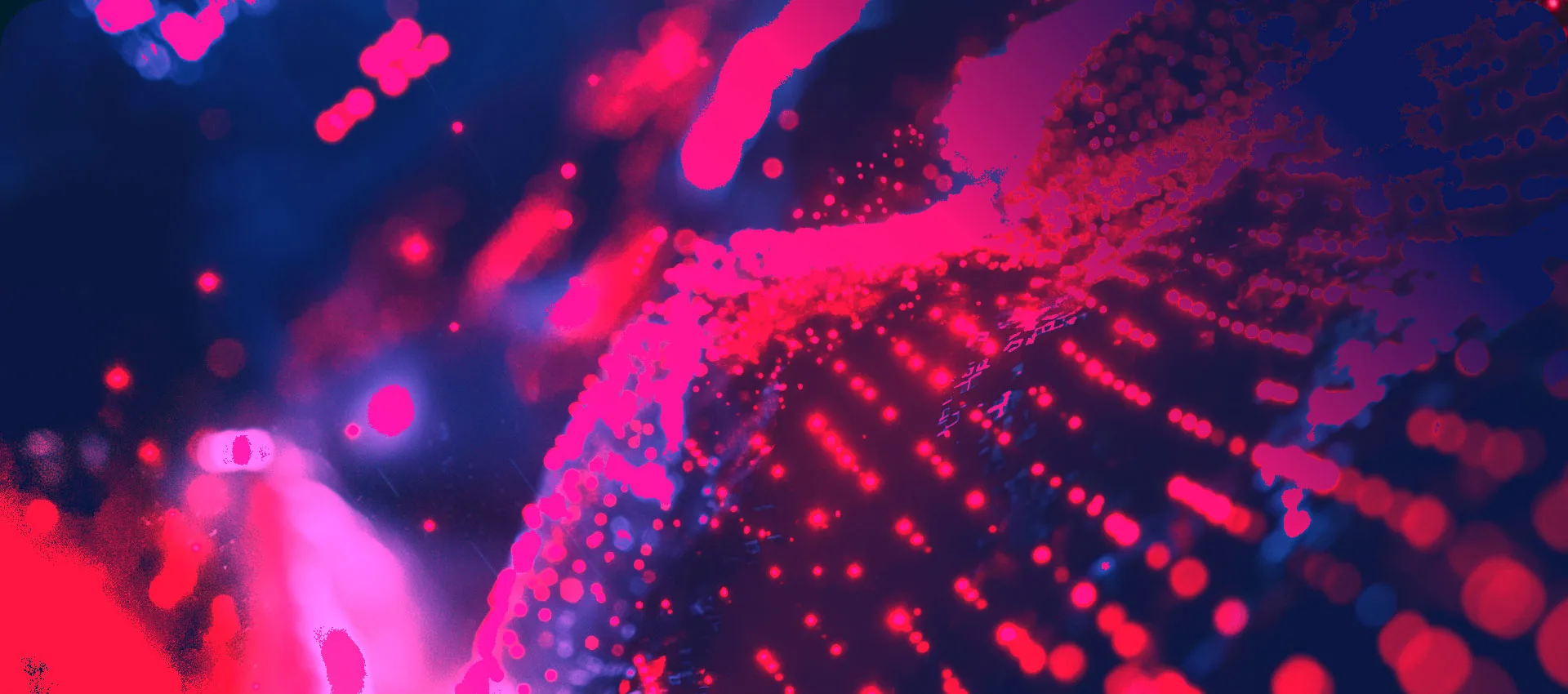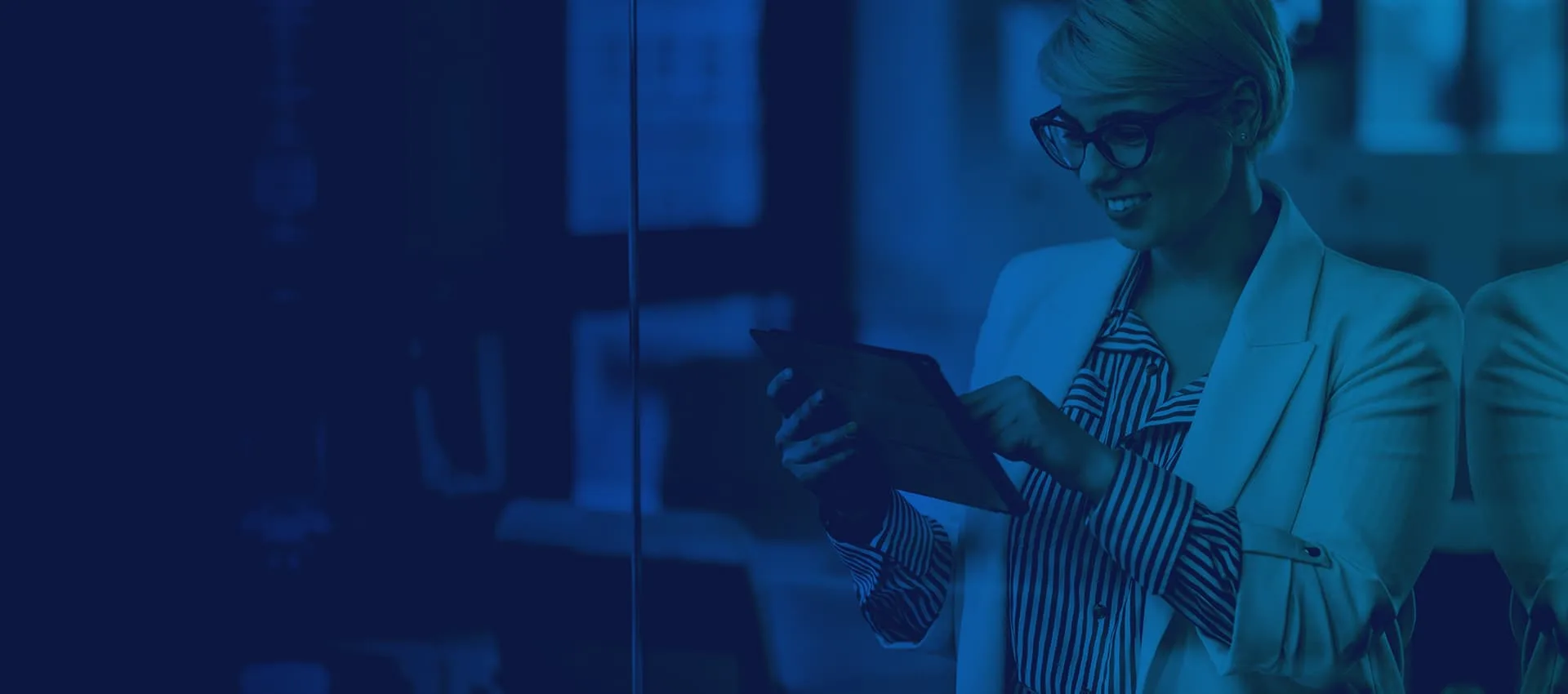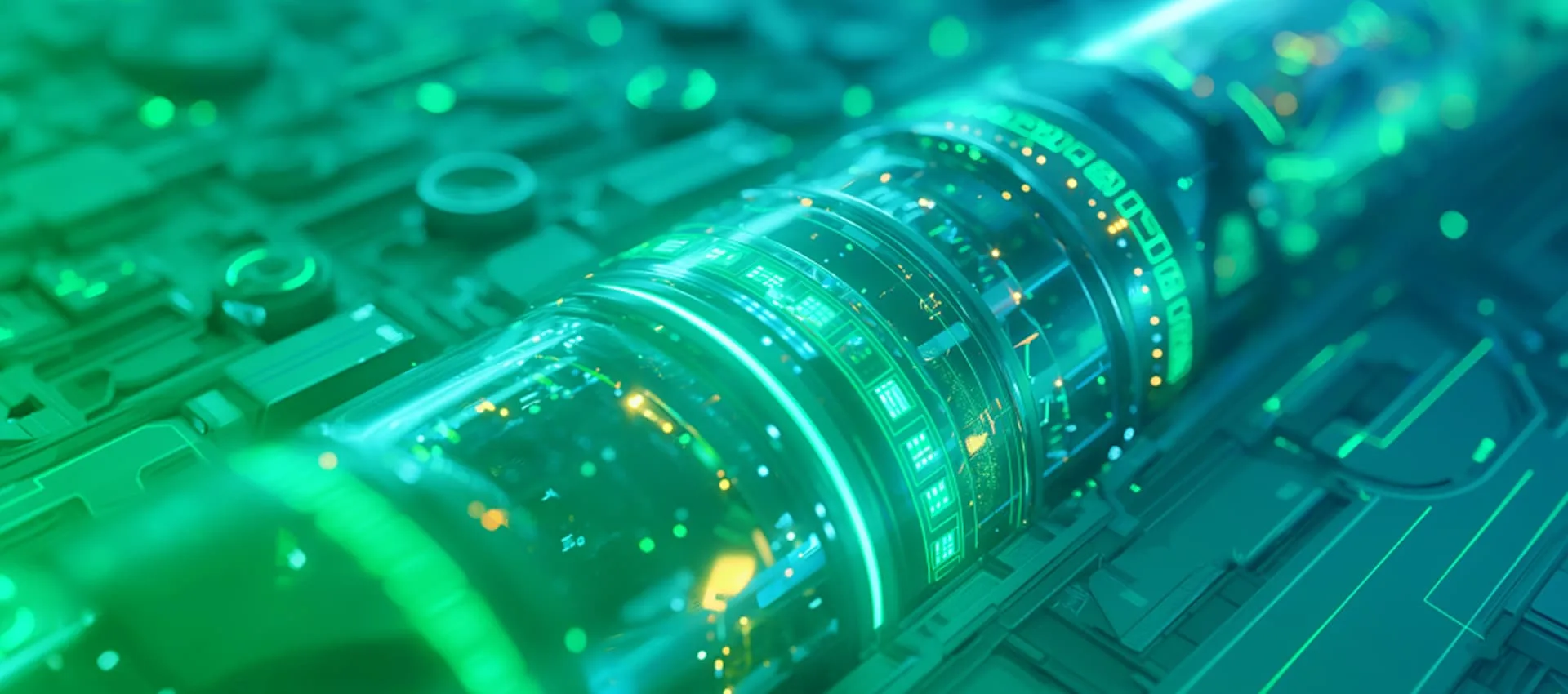With your employees working remotely, you need the support of significant infrastructure to ensure your employees can get the job done. But where do you begin?
· Why VDI?
· VPNs Concentration Applications
It’s been almost a month since COVID-19 forced employees to go remote and you need the support of significant infrastructure to ensure your workers can get the job done. But what kind of platforms and applications should you rely on? After all, you need to secure the privacy of your information and support your workers wherever they are located. Where do you begin? Try the following…
Why VDI?
New to VDI? Short for virtual desktop infrastructure, VDI was originally coined by company VMware and is defined as a desktop virtualization technology in which a desktop operating system like Microsoft Windows runs and is managed in a cloud data or in an on-premises center. The user is able to interact with the operating system and its apps as if running locally due to the virtual desktop image being delivered over a network to an endpoint device. The endpoint may be a mobile device, traditional PC, or a thin client device, which is a computer that runs from resources stored on a central server instead of a localized hard drive.
Benefits of VDI
There are a number of benefits that are attributed to VDI as a platform. IT departments are able to extend the lifespan of otherwise out-of-date PCs because little actual computing takes place at the endpoint; so, these PCs can be repurposed as VDI endpoints. Because all data can be found in the data center rather than the endpoint, there are significant security benefits of VDI. For example, someone who steals a laptop from a VDI user can’t steal any data from the endpoint device because there is no data stored on it.
Another benefit of VDI is the fact that Bring Your Own Device programs work well with it. When users are bringing their own endpoint devices into the workplace, fully functioning virtual desktops remove the need to integrate apps within the user’s personal device. Instead, users can easily and quickly access enterprise applications and a virtual desktop with no additional configuration.
Something that is especially relevant during the coronavirus pandemic, VDI is most helpful in supporting remote workers. VDI provides a standardized, centralized desktop, giving users the helpful experience of always working within a consistent workspace. With no need to acclimate to any physical platform, the user experience always proves to be exactly the same, whether the user is accessing the VDI from a thin client, kiosk, laptop, roving workstation or mobile device.
VPNs Concentration Applications
A virtual private network (VPN) is used to protect your online privacy and maintain your data security. While this seems like a crucial aspect of the online experience, the vast majority of people don’t worry about who might be spying on their data online. In fact, according to a 2018 survey conducted by PC Magazine, 71 percent of 1,000 respondents had never used a VPN at all. This kind of attitude creates a tremendous risk when it comes to online security, particularly when using public networks. Cyber criminals can also create public networks to lure victims into disclosing personal information. According to a PC Magazine 2019 survey, only 15 percent of 2,000 respondents use a VPN with public WiFi.
VPNs are essential for improving individual privacy, but are also useful for personal and professional safety. Using a VPN prevents anyone on the same network access point from intercepting your web traffic, which can be useful for travelers and those using public Wi-Fi networks. They also cloak your computer’s actual IP address, hiding it behind the IP address of the VPN server you’re connected to. Overall, VPNs are used to safely access public WiFi, for security purposes, to share data and files securely, and access streaming content, among other reasons.
How are we supporting workers right now? Learn more here!
Application Streaming
Completely transparent to end users, application streaming is an on-demand software delivery model that takes advantage of the fact that most applications require only a small fraction of their total program code to run.
According to Techopedia, there are several advantages to application streaming
· Application streaming lets users download only the features they actually require. It avoids the use of unnecessary apps or programs, which takes advantage of system resources like speed and storage, making the systems run faster. Users can also store the other attributes on a remote network server.
· It also allows a plethora of users to be reached with just a single copy of an application. Especially useful for mobile users, the users can access a specific application in any location using any machine.
· Updating and managing it is simple because users require just a single application copy. Users have the ability to make modifications on a remote server where they are able to sign in and download the most recent version to their systems.
· Application streaming is also cost effective thanks to cutting down licensing fees, simplified software installation and upgrading.
Interested in learning more about Agile Application Services? Read more here!
Work Anytime, Anywhere
It’s especially crucial in these times for employees to have the VDI to access virtual interfaces, work from home, and access streaming applications anytime, anywhere. At Stefanini, we provide access to the aforementioned solutions:
· Access to Virtual Desktop Applications: This solution can be applied for clients who require minimal hardware requirements for access. They are implemented using Amazon: AWS Workspaces and Microsoft: Azure Windows Virtual Desktop.
· Access to VPNS Concentration Applications: This quick-deployment solution allows for the creation of layers for new levels of security deployment.
· Access to Application Streaming: This solution works well for customers who have legacy client and server applications that are now provided by a web interface, but have concerns about the personal devices set up for employees due to the generation of high demand (BYOD configuration). To implement, we use Amazon: AWS AppStream and Microsoft: Azure Windows Virtual Desktop.
Interested in our remote work support options? Learn more about our latest offering, the W@H Suite or talk to an expert today!