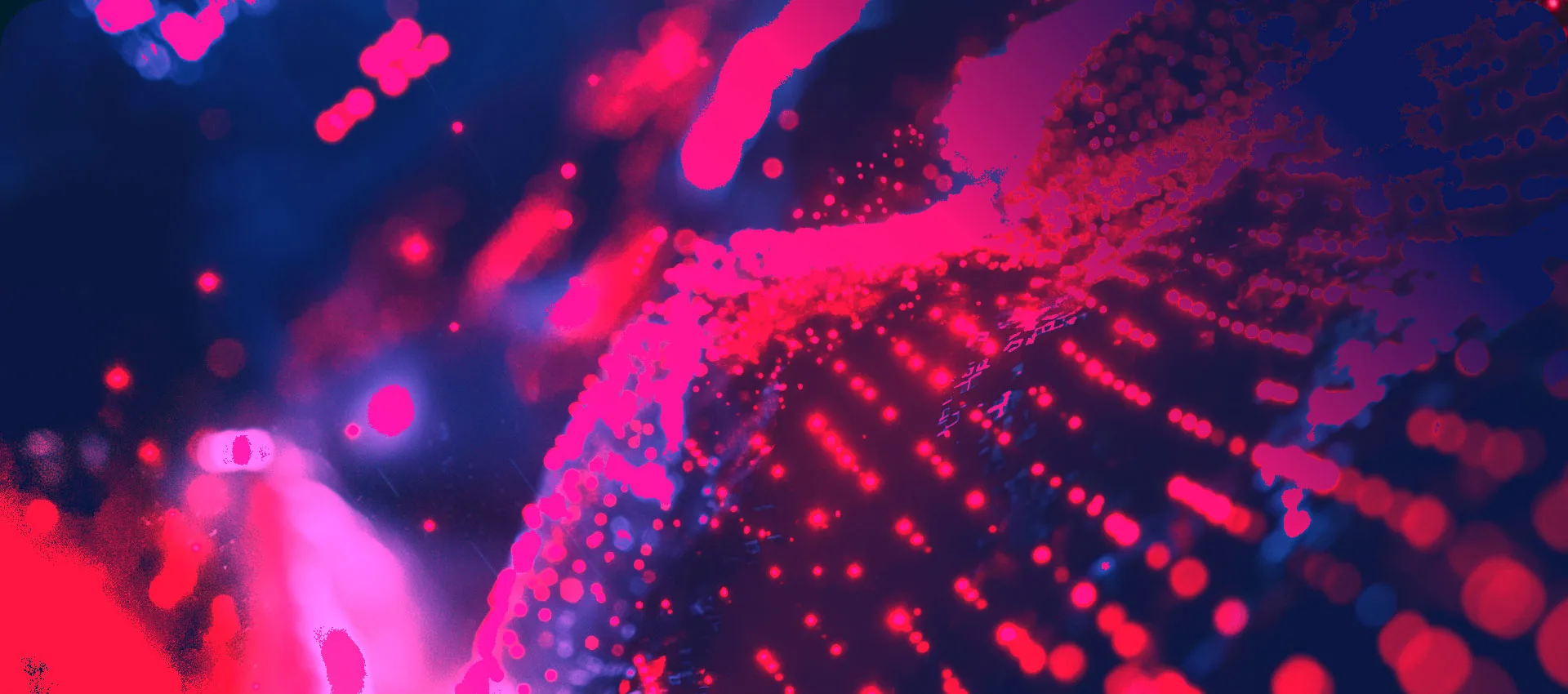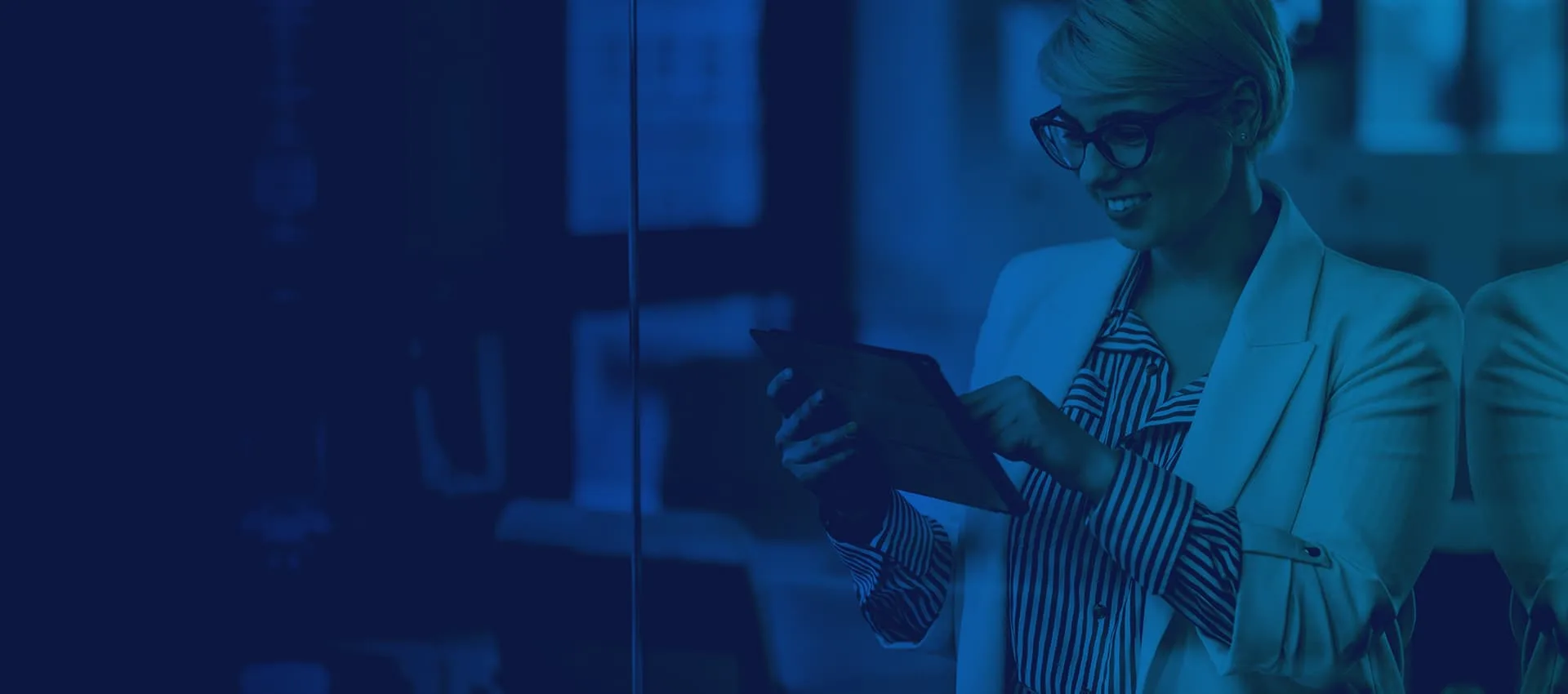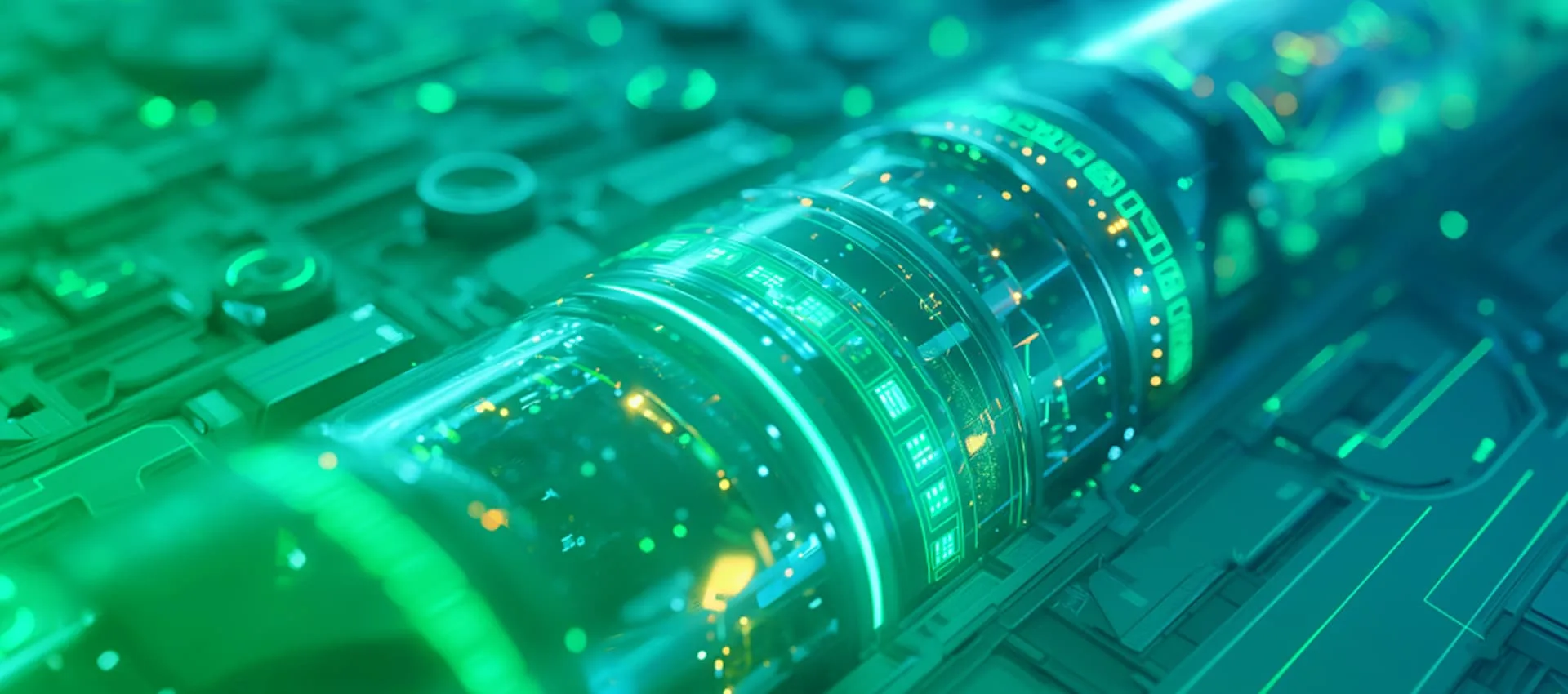Picture the scene. Your laptop crashes. A key file in the operating system corrupts. And when you next switch it on, it’s stuck looping around and around telling you that it can’t launch anything.
It’s a frustrating experience, to say the least. A technician might spend hours typing commands trying to figure out the solution, only to end up realizing that the only solution is to start from scratch, wipe the drive and reinstall the operating system.
Those are hours you can’t afford to waste. You’ve got a presentation to the board. And while your files might be stored in the cloud, you need a computer to make those final adjustments to the figures.
How Do You Keep Your Spare Laptops up to Date?
Some companies will have a locked cupboard somewhere with a few spare computers for just this situation. But it’s not the perfect system.
If you grab a computer from the cupboard, there’s no guarantee it’s up to date, secure and running all the applications that you need. If it’s a laptop, there’s no guarantee that it’s even charged.
As a company, you can give someone in your IT department that responsibility. You can get them to go around all the spare equipment and update everything. But they still might be a patch behind. They can’t be doing it constantly.
Use a Locker with a Brain
Instead of a cupboard with a key, you can have a group of lockers with a computer. It’s still a physical place to store those parts, but it’s basically a vending machine. So when your computer breaks down, you get a code, head to the locker and get a new keyboard, monitor or an computer.
In each compartment, you also have a plug socket and internet, so your laptops can constantly update with the latest policies, patches and applications.
That’s exactly what our automated cabinet does.