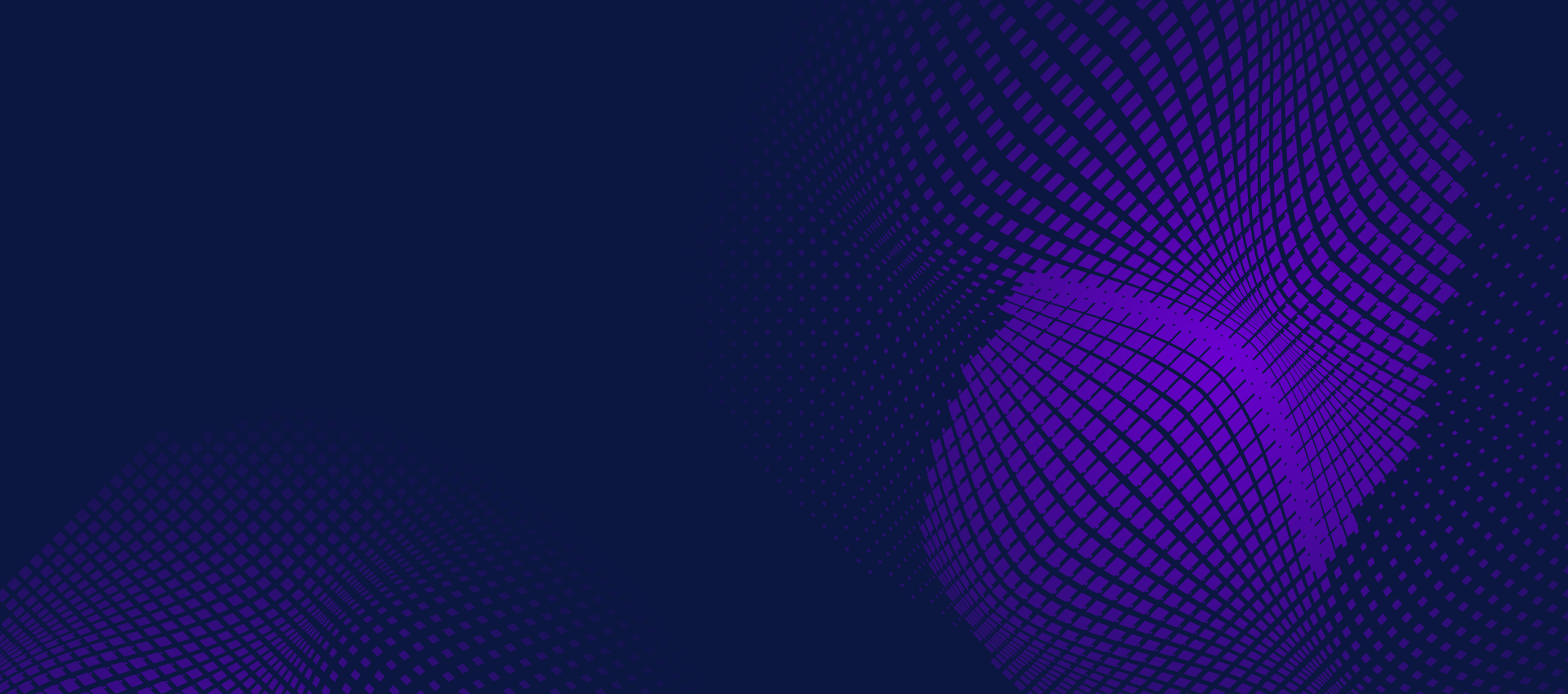It’s vital to have flexible and properly set IT infrastructure to run the business efficiently. A well-managed technology environment can enhance back-office processes, raise productivity, and improve communication between employees.
IT infrastructure stands for a set of components (physical, software, and network) needed to manage and control company IT environments. Information technology infrastructure can be applied to deliver services or resources within an enterprise or to external clients. Thoroughly implemented IT infrastructure allows businesses to reach their goals and increase profits.
What does IT infrastructure offer?
- Excellent customer experience by giving easy access to the company’s product
- Real-time information transfer
- Improved employees’ productivity
- Smoothly running communication between business units and team members
- User satisfaction and increased overall performance
Which cloud myths should you know? Check out our round-up!
IT Infrastructure Core Elements
IT infrastructure components are a compound of hardware, software, data management technology, networking technology, and technology services. The system is made to enhance communication between all elements and provide consistent IT services and solutions.
There are various ways to deploy, arrange, and implement the IT ecosystem’s components. Commonly, information technology infrastructure consists of several components which we’ll describe below.
1. Software
Software implies all the applications that companies apply to optimize internal business processes or deliver services to consumers. An operating system like Microsoft Windows is a crucial part of the software. The OS is in charge of coordinating system resources and hardware such as CMS, CRM, ERP, web servers or other applications.
2. Hardware
Hardware involves physical components of information technology infrastructure. It contains a great variety of devices: PCs, mobile devices, servers, data centers, routers, etc.
3. Network
Networking provides a correspondence between all components and devices to guarantee Internet connectivity, firewall, and security of switches, servers, hubs, and data centers.
Traditional Infrastructure vs. Cloud Infrastructure
All the components I’ve mentioned earlier refer to the traditional infrastructure. This model is typically utilized by enterprises and controlled within their facilities. In other words, those organizations possess data centers for information storage and processing. Cloud infrastructure is similar to the traditional one, but it’s a more scalable option.
Traditional Model
The traditional IT infrastructure comprises hardware and software elements like servers, enterprise software solutions, and more. Servers are usually worked and set up on-premises which allow employees to get the needed information and apps.
Software engineers need more power and space to add to the traditional IT ecosystem. It’s a costly solution requiring consistent support. You will need to purchase expensive hardware and budget additional resources for system maintenance. Besides, the system must be updated regularly to expand data storage and other services to serve more users.
However, a traditional system is a more secure information hosting solution. It provides complete control over a business’s applications and data.
When is it better to turn to a traditional approach?
- You have full-time employees for hardware installation and maintenance.
- Your organization deals with software development and needs to upgrade multiple software solutions constantly.
- Your team works with different kinds of apps.
Cloud IT Infrastructure
Cloud solutions capture the headlines due to their convenience. Instead of managing physical hardware, all IT infrastructure components are stored in the cloud.
With a cloud IT system, there is no need to purchase physical servers in-house. Instead, cloud computing providers like Amazon allow you to rent the data storage and pay only for the functionality used.
Here are the main issues with cloud-based applications:
- The application’s data is kept in the cloud infrastructure. So, there are minor requirements for mobile devices to run the app.
- You can store the information on the device. It enables the application to work in offline mode. However, once the device comes back online, the application will be refreshed automatically. Thus, all the data will be uploaded to the cloud.
- Users can enter the application from any device. All the data is kept in the cloud, so customers can continue working on various devices.
Now, let’s consider the primary differences between traditional information technology infrastructure and a cloud-based one.
● Scalability. Cloud IT infrastructure is possible to scale up and down quickly. Cloud computing has limitless storage space and provides extra server resources. You can adjust the server based on your requirements and business needs. According to the traditional approach, your resources are limited, so the system cannot be scaled fast.
● Automation. The core difference between cloud and traditional IT infrastructure lies in the way of system management. In the case of cloud hosting, all hardware and security issues are handled by service providers. Choosing a traditional server, you’ll need to hire a team of developers to manage an information technology infrastructure.
● Costs. Traditional IT infrastructure will cost you more compared to the cloud one. Selecting cloud computing, you’re charged only for functionality used. Traditional servers require significant investments during setup since you need to buy hardware and extra server space.
There are many cloud providers (like Amazon Web Service, Google Cloud, Microsoft Azure, IBM Cloud, etc.) that offer on-demand cloud computing components for your business needs (like hardware, networking, hard drives, etc.). The more information centers the providers have, the better software performance will be. For instance, global providers place their servers to ensure fast web page loading speed despite the clients’ location. The majority of software development companies also apply content delivery networks (CDN) to accelerate the delivery. They’re often part of cloud-based application infrastructure.
How can adaptability in the workplace prep an enterprise for disruption? Get the details here!
Best Methodologies to Manage an IT Infrastructure
Let’s discuss three working practices for IT system management:
- ITOM
- ITSM
- ITAM
IT Operational Management
IT operational management (ITOM) stands for a network of tools to assist in information technology infrastructure maintenance. This methodology is created to guarantee that the selected IT infrastructure is reliable and effective in supporting business. The ITOM includes multiple functions like data gathering, network asset discovery, network event management, cloud management, and so on.
IT Service Management
IT Service Management (ITSM) includes all the activities connected with designing, building, supporting, and controlling the IT services lifecycle. The core purpose of IT service management is to enable and support the best possible deployment, functioning, and management of all IT resources for every client in the expanded company.
IT Asset Management or ITAM
IT Asset Management (ITAM) takes care of lifecycle management for IT infrastructure components: hardware and software. It is usually divided into three parts:
- Financial. ITAM aims to optimize IT expenses. It implies applying cost-efficient information technology infrastructure and making sure that new investments are needed and justified.
- Inventory. It implies that the team manages and controls IT infrastructure. Thus, business owners will be able to make considered decisions when investing in the information technology infrastructure ecosystem.
- Contractual. Managers handle all the IT infrastructure-related contracts (e.g., software license agreements, cloud service agreements).
What Is Infrastructure as a Service?
Infrastructure as a Service or IaaS is one form of cloud computing along with infrastructure as a service and software as a service, providing virtualized computing resources over the Internet. With IaaS, a service provider manages infrastructure components that are traditionally found in on-premise data centers — servers, storage, networking hardware, and the virtualization layer, via a public or private cloud.
As a business owner, you get access to the infrastructure utilizing a special API or admin panel. Additionally, you can handle the operating systems and applications while service providers submit all the required elements to you.
Here are the strongest sides of infrastructure as a service:
- Pay-as-you-go model. You’re charged only for used services and features.
- Reduced investments. The system demands a monthly payment.
- Advanced security. IaaS providers make a significant capital investment in security to deliver better services and improve user experience.
- Simple access. You can enter the system once you have an Internet connection.
The Bottom Line
Implementing IT infrastructure is a responsible and challenging process, requiring good knowledge. The best way is to cooperate with an experienced IT vendor that is capable of setting up a solid IT infrastructure to ensure smooth exchange of business-critical information.
Author’s bio: Vitaly Kuprenko is a technical writer at Cleveroad, a web and mobile app development company in Ukraine. He enjoys writing about tech innovations and digital ways to boost businesses.