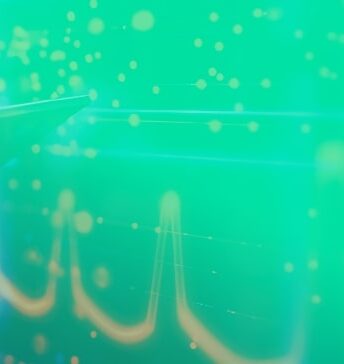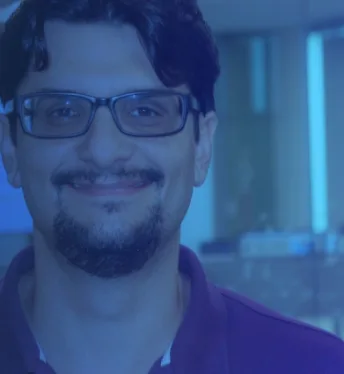Advanced POS systems empower retailers to overcome challenges posed by legacy point of sale solutions.
As transactions migrate to the internet, customer-oriented organizations keep investing in the adoption of commerce tech stack. For instance, in 2021, 85% of retailers considered the growth and expansion of their digital commerce as a top business priority, according to a Retail Consulting Partners survey.
Accommodating the growth of online transactions is critical. However, online transactions are just one of the aspects of customer service, and 42% of customers want a seamless experience via all channels anytime, anywhere, according to the study, “Experiences Customers Want” Wunderman Thompson.
In other words, enterprises striving to remain competitive must focus on delivering end-to-end customer service, which is almost impossible without a point of sale, or POS solution. Using a POS system, an enterprise can automatically estimate the number buyers should pay and transact payments and ensure that the level of stock and sales numbers add up.
Despite all the advantages POS systems may bring, an enterprise cannot simply implement the first option they come across. After all, purchasing or developing an ill-suited POS may not only prove useless for meeting your specific business goals but also result in a waste of a significant investment.
This article will examine what POS systems are, their functionalities and the kinds of POS solutions on the market. With this information, you can determine whether you should pick a turnkey POS or rely on POS software development to get the tool that matches your needs.
Create personalized digital experiences. Learn about our retail solutions here.
What is a POS system?
In short, a POS system is a two-part solution that consolidates software and hardware and whose primary goal is to unify routine commercial processes.
In its simple form, a POS system operates like a cash register. However, POS solutions evolved over the years. Now, they allow enterprises to track inventory, marketing campaigns, human resources, and some including such modules as analytics and CRM.
POS hardware
The hardware (PC, self-service kiosk, mobile, or any other transaction-processing mechanism) makes up the first half of any POS system. The selection of particular hardware depends upon several factors, for instance, whether your employees scan the commodity before the transaction, f they accept payments standing at the counter or moving around the store, and so on.
POS software
POS software enables enterprises to accomplish sales transactions. There is a broad spectrum of POS software for organizations to choose from, depending on various parameters as devices utilized by your enterprise, whether you sell your goods on the internet, have physical stores, etc. POS solutions may have varying feature sets, so here is a full list of potential POS capabilities:
Does your business have a Phygital retail presence? Click here to learn more!
Payment processing
A primary goal of a POS system is to handle and streamline transactions made by store visitors. Since people don’t like to wait, short transaction execution time is pivotal to any consumer-oriented enterprise, so make sure your POS system has robust payment processing features by default. In a perfect scenario, POS should be versatile and support various banknotes, cards, and online payment options.
Sales management
A POS system doesn’t only streamline transactions but also collects information related to those transactions. A merchant can later utilize this data to create reports on their sales results while customers in. At the same time, you can receive an invoice as a paper or electronic check and later show this document as proof of purchase.
Inventory management
A fully-equipped POS system can facilitate inventory management by enabling teams to oversee the number of goods sold. Since the system tracks inventory, merchants are freed from manual stock-taking.
Order management
Some POS systems permit customers to book items that retailers currently don’t have in stock via a dedicated user interface on a website or a mobile app. Then, when the expected product arrives, your team members can notify the customer about it.
Employee management
It is not widely known that POS systems can handle personnel management. A POS enables managers to track sales and sales efforts by employees.
Customer relationship management
With a built-in CRM module, a POS system allows you to create customer profiles with purchase history and communication preferences. Furthermore, a POS can manage loyalty programs.
Marketing management
If your POS system collects customer data, you can use it to create more targeted offers, run marketing campaigns, or offer personalized discounts based on audience categories, location, best-loved products, etc.
Reporting and analytics
As previously mentioned, a POS system can gather a broad array of data, from contacts and preferences to information about your salespeople. A POS system offers performance analysis with intelligence and analytics capabilities to assist business decisions.
Are you looking for retail automation solutions? Click here to learn more!
Types of POS solutions
There is no standardized classification system for POS solutions, so we categorized them based on several characteristics.
POS by a deployment option
1. On-premises POS
These POS solutions (occasionally called traditional or legacy POS) are set up on physical servers near or inside stores. On-premises POS is relevant for those that opt for complete control over their infrastructures and have enough tech resources for sustained maintenance and development.
2. Cloud POS
Regarding functionality, on-premisesxc1zxSA and cloud POS systems are analogous, with the only exception that the latter provide teams with unique cloud technology capabilities. Your cloud technology capabilities are critical for any enterprise with multiple sales channels in a cloud POS system.
If an organization can deploy a cloud-based POS system, ensuring a stable and uninterrupted internet connection is not a challenge, and solutions can be upgraded without much effort to keep up with business growth.
End User POS Systems
3. Desktop POS
If your salespeople utilize desktops and laptops to conduct their daily tasks, your organization should look for a desktop POS system. This software can be complemented with mechanisms such as readers and work as a static cash register.
4. Mobile POS
A mobile POS can be integrated with traditional transactional devices like scanners and card readers. The primary goal of mobile POS is to facilitate swift and reliable wireless transactions.
5. POS Terminal
Like the previous three, this POS system involves the application of a particular device – a POS terminal (or EFTPOS). These tools support chips, magnetic contactless cards and any device with NFC.
6. Self-service Kiosks
Most people know self-service kiosks, often found in McDonald’s and Starbucks. Customers typically appreciate self-service tech, since it permits food orders, goods or services without close contact. Also, this type of POS software can process orders on the internet. These online POS systems are widespread among restaurants and food chains since they generate order tickets and collect customer payments.
7. Tablet POS
The fundamental difference between a mobile and a tablet POS is that the latter operates solely on tablets. Restaurant chains typically deploy tablet POS systems as stationary points of sale or at a patron’s table.
8. Open-source POS
The main advantage of open-source POS systems is that they can be integrated with almost any third-party services via APIs, making this type of POS perfect for enterprises that want an opportunity to add extra functionalities quickly. Open-source systems are optimal for organizations that aim to reduce their software development cycles; their nature allows developers to be quick to create POS software with functional modules quickly updates and identify and eliminate bugs.
How is retail evolving? Check out Stefanini’s facts at a glance!
9. Omnichannel POS
Suppose you want to establish multiple sales channels (such as a physical store, a web store, or offer social media shopping — an omnichannel POS solution centralizes them all. Often, such POS systems are versatile because they provide a full suite of tools for running a retail enterprise. Furthermore, omnichannel syststrategieser CRM, order and inventory management in industry-specific PO systems.
How to choose a suitable POS solution
Now that we’ve covered the main capabilities and types of POS systems, we should discuss the process of selecting your future POS solution. Here, your best strategy is to conduct research and determine your requirements.
Such as:
- What payment options should I support?
- What minimal set of features should my POS system provide?
Finally, you need to understand what basic and advanced functionality you need the most in your POS system: whether it should have tools for creating orders, filtering inventory by category, or built-in artificial intelligence for advanced analytics.
Once you have determined the basic requirements for your POS system, you can conduct market research to see if it is possible to find a turnkey solution that checks all the boxes. But if you need a solution perfectly tailored to your unique business processes and workflows, you can also consider developing a POS solution from scratch.
If you still cannot make up your mind, you can also turn to third-party consultants who will analyze your requirements and offer the most suitable POS adoption option.
Getting the most out of your POS
With customers wanting a seamless and outstanding experience all the time and across all channels, managing a consumer-facing business has become more challenging than ever. In this context, implementing the relevant POS system seems logical for any company that strives to meet customer expectations and remain competitive.
About the author: Itransition’s Technology Observer Roman Davydov.
Stefanini & You: a Digital Partnership
Get a unique and enriching partnership for your business with a service tailored to achieving the highest level of productivity and customer satisfaction.
We co-create digital retail solutions with our clients to design specifically for their business objectives. Through the entire customer journey, Stefanini is here to help. Learn more about our customer experience solutions and how we can help your business grow.
Ready to consult with a Stefanini expert?
Enhance Retail Automation Solutions with Stefanini
Stefanini is ready to bring the latest and best digital tools needed to optimize your operation.
Our team of experts will examine your processes and use their knowledge to find the technology that meets the unique concerns of any production line.
Ready to get started? Contact us today to speak with an expert!