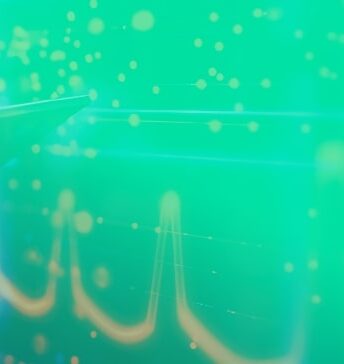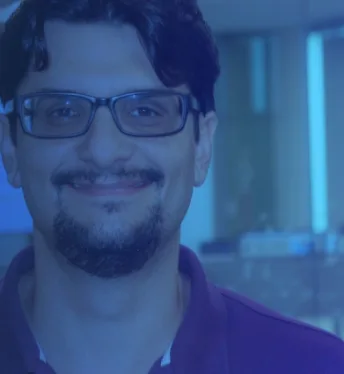As we navigate through this new digital landscape that is interconnected through technology, we discover user accounts that are created and accessed across a multitude of platforms. Among the various tasks that cybersecurity specialists maneuver, inactive accounts can be one area that can quietly turn into a vulnerability that compromises sensitive information and security integrity.
These dormant accounts seem harmless in theory but can quickly become a gateway for malicious hackers that can infiltrate sensitive systems and extract valuable information.
Due to the increase of technology usage in the current business landscape, the vigilant monitoring of inactive accounts has emerged as a critical component of an organization’s defense strategy. In this article we will explore the intricate landscape of security monitoring for inactive accounts.
What are Inactive Accounts?
Inactive accounts are user accounts that have not been used for a significant period of time. These accounts pose a potential security threat for several reasons:
1. Protecting personal and sensitive data:
Even though the accounts are inactive they may still contain valuable personal information such as company data, passwords, financial data etc. By monitoring these accounts, we can promptly identify and deactivate this sensitive information, reducing the risk of exposure and identity theft.
2. Identifying suspicious activity or unauthorized access attempts:
By keeping track of inactive accounts, we may detect unusual activity or unauthorized access attempts.
This allows us to quickly intervene and take action to prevent possible attempts to compromise security and protect other accounts and associated systems.
3. Resignation of a user:
Monitoring inactive accounts becomes essential in the case of resignation of a user. If a user leaves the organization or gives up their account without deactivating it, that account can become a potential vulnerability.
Through monitoring services, we may identify inactive accounts associated with former employees and disable their access to prevent misuse of accounts and protect the organization’s data and system.
4. Account taken over by a hacker to use as the backdoor:
An additional reason for monitoring inactive accounts is to identify and prevent accounts that have been taken over by hackers to use as backdoor. Hackers can take over an inactive account (to not raise suspicions) and use this privileged access position after his initial malicious access to the corporate network was revoked.
Identifying Inactive Accounts
Managing inactive accounts and ensuring system security are top priorities for system administrators. Implementing an Identity and Access Management (IAM) policy and integrating it with your Security Information and Event Management (SIEM) system can go a long way in preventing security issues associated with inactive accounts.
Here we have 2 examples for which it’s essential to do the integration of these systems of security monitoring:
1. IAM can provide essential information for SIEM:
The IAM system can provide information about the identity of users, their privileges and access to resources. This information can be used by the SIEM to establish user profiles, detect unusual behavior or identify unauthorized access.
2. SIEM can help monitor and detect privilege abuse:
By monitoring user activities and access to resources, SIEM can help identify privilege abuse and users trying to gain unauthorized access. This information can be integrated with the IAM system to update access policies, detect suspicious activity, and strengthen system security.
How to Detect Inactive Accounts
By implementing the following strategies, you can effectively identify and address inactive accounts in your environment.
Perform routine Active Directory audits
Regularly perform audits in Active Directory to identify unused accounts. Active Directory provides built-in functionality to search for inactive accounts based on criteria such as last login time. Review audit results and take appropriate action to disable or remove identified inactive accounts.
Assess inactive service accounts with IT management
Inactive service accounts, especially those with passwords set to “never expire” (that are not required to be updated periodically), pose significant security risks. Validate the status of such accounts with IT management to determine if they are still needed or can be disabled or removed.
Check inactive accounts with business units
Contact the relevant business units to confirm the status of inactive accounts. Sometimes an account may legitimately be inactive due to employee transfers, vacations, or pending terminations. By checking with your business units, you can ensure accurate identification of inactive accounts.
Create use cases and alerts
Develop use cases in your SIEM or log analysis tools to generate alerts when an account shows no activity for a specified period, such as 90 days. Customize these time intervals based on your organization’s security framework, security monitoring, and regulatory requirements.
Generate Monthly Reports
Create reports regularly that list all accounts that have shown no activity during the specified period. These reports should include details such as account name, date of last login and associated business unit. Share these reports with respective business units for review.
Conclusion
Embracing the new digital era requires more than just adopting innovative technologies- it demands a continuous commitment to safeguarding the virtual space and adopting a well-structured cybersecurity strategy.
Vigilantly monitoring inactive accounts is one of the first steps companies can take to block the potential gateways for cyber-attacks. By implementing meticulous monitoring practices and taking proactive measures, organizations are one step closer to navigating the digital landscape in a safe manner.