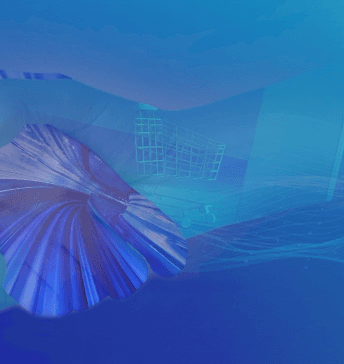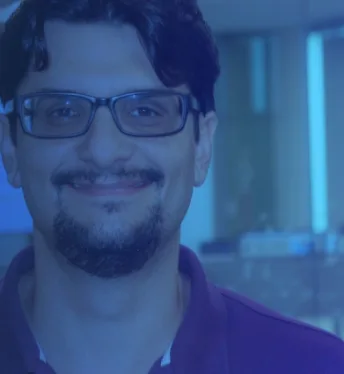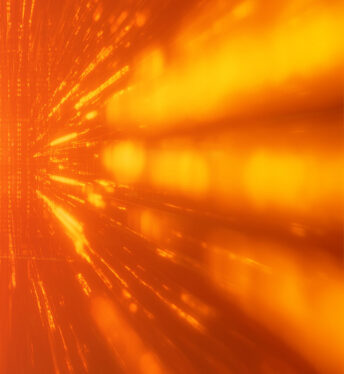We live in an era of digital transformation; a time in which technology touches everything we do. For instance, IT has been transformed by cloud computing while artificial intelligence continues to develop, becoming an increasingly recognizable part of daily life. Clearly, an IT revolution is underway. But what does this mean for your business or organization? Likely, it’s time for the adoption of end-user computing, or the set of technologies used to securely deliver and manage desktops, applications and data. But what does that mean for you? Read on.
What is End-User Computing?
So, what is EUC? According to Techopedia, the end user computing definition signifies computer systems and platforms that are meant to allow non-programmers to create working computer applications. This compilation of approaches is meant to better involve and integrate end users and other non-programmers into computing systems development. EUC broadly refers to different meanings that are more or less related, but has the overarching context of allowing end users to better control their computing environment without the aid of actual programmers or developers. Under this broad definition, all computing that is done with no relation to development can be considered EUC.
Every company has end-users to support. In order to be productive, these end-users need access to their apps and data and they want to consistently be able to access such aspects of their workaday worlds. But, managing desktops and users is difficult for organizations. Supporting these end users can be a pain point when you consider the cost, complexity and lack of competency that can make it difficult to back your end-users up. By delivering and managing virtual desktops and applications for end-users, end-user computing solutions seek to simplify your task.
Types of EUC
According to Techopedia, there are three types of EUC:
1. Traditional EUC
In traditional EUC, the end user merely uses computer systems and applications created by developers for them to help in the users’ work.
2. End-user control
With end-user control, the user’s department purchases package applications and hardware for their use.
3. End-user development
Here, the user is given a set of tools that let them customize and create applications, which can be used for his/her own work, organization, department, or even as a product.
Broadly, end-user computing covers a wide range of user-facing resources, such as: desktop and notebook end user computers; desktop operating systems and applications; wearables and smartphones; cloud, mobile, and web applications; and virtual desktops and applications. Further, EUC also covers the technologies that IT professionals use to grant access to these resources, like Windows management and security tools, enterprise mobility management software such as mobile device management and mobile application management, desktop and application virtualization platforms and management tools, and enterprise file sync-and-share services.
Advantages of End-User Computing
According to Venture Beat, there are three end-user computing benefits: centralized management, BYOD support, and a secure end-user environment. Management is one of the most daunting tasks as it requires you to keep track of the tens of hundreds of desktops present in an enterprise environment. This is where centralized management comes in, which allows you to simplify management while tightening security. The BYOD advantage allows employees to use their own devices, which is both efficient and cuts down on costs for the company. Finally, on the security front, EUC solutions allow users to access company data without storing anything on local devices. Instead, companies are able to control access using authorization and modern authentication technologies. These types of benefits aren’t only for businesses, but can be utilized by educational institutions, nonprofits/NGOs, and government agencies. For instance, many schools today have been undergoing measures to ensure that students have a computer to use while in class. End-user computing is able to get around small education budgets and IT teams, giving students the flexibility to use their own devices.
Why Is End-User Computing Important?
In this age of digital transformation, technologies that disrupt are crucial to companies’ success. And we already live in a world where technology is constantly transforming. But what exactly is driving the disruption in EUC? Here are five transformative drivers cited by Forbes:
1. Pervasive Workforce Mobility
It’s becoming more and more commonplace these days to work remotely, from any device. This fact is a notable one pointed out by Gartner, which cites that 43% of employed Americans said they spent at least some time working remotely and using multiple devices. According to Gartner, the average employee uses 2.3 devices to finish their work, while 14% of workers use six devices or more. Unsurprisingly, this new way of working impacts the complexity of endpoint management. IT can apply granular policy control to lower management costs and simplify device support by streamlining device management and operations and using a unified management solution that is hardware and device agnostic. In turn, these improvements enhance the overall user experience. End user computing examples include how Samsung DeX gives users a full-screen experience for apps on their phones while Microsoft Intune is making strides in unified management to give users access to the data and applications they need on the device they choose without bothering IT staff.
2. Migration Continues
Microsoft 7 won’t last forever. For many IT departments, the migration to Windows 10 draws ever-nearer. And we’re sure the migration won’t stop at Windows 10, so your IT department will always need to be prepared. In fact, Windows 10 will demand updates as often as every six months, though Forbes notes that endpoints shouldn’t have to perform major migrations every six months. Rather, the endpoint OS should update smoothly, over the air, without disrupting the user experience and without major help desk involvement. The OS should then connect to whatever virtual environment is necessary in order to remain productive on any device. As a result, users will become accustomed to familiar, productive experiences that deliver easy access without massive device migration projects.
3. High Costs of Software Refresh
It can be expensive to enact a laptop or PC refresh, especially when a large estate of endpoints like desktops are at play. Due to the cost and inadequate performance capabilities of older processors to run modern applications, Intel has reported seeing organizations slow their PC upgrade cycle from every four years to every six years. Further, a new wave of software-based thin client technology has swept in to disrupt the status quo of regular EUC hardware refreshes. Now, any x86 device can be repurposed and transformed into an easy-to-manage endpoint, which extends the life of existing assets and eliminates the cost of investing in new hardware.
4. Endpoint Security Vulnerabilities
The endpoint is where devices are most at risk for cybersecurity threats, particularly when endpoint devices roam outside of corporate-controlled networks and lack strict policy controls or the regular application of patches and updates. To face these risks head-on, users require endpoint devices that use an OS with embedded security. This device should be resistant to viruses and malware and enable automatic support for safety measures like two-factor authentication, smart card readers, and more. Unfortunately, Android and Windows devices can be at a higher risk than those that use Linux with a read-only file system that can guarantee every boot-up is safe. Overall, EUC will only be secure when we employ devices that have built-in security to protect users, regardless of where they’re working.
5. EUC Management Constraints
Traditionally, managing a large estate of endpoints is costly and time-consuming. While some organizations have large teams for this sole purpose, not every organization wants to invest in such an extensive staff for EUC operations. Therefore, this high cost of endpoint management is driving massive disruption in how EUC is architected. New paradigms like the cloud workspace and desktop-as-a-service are emerging to empower users while loosening their grip on endpoint management teams. An example Forbes cites includes a case study of Johnson & Johnson, who are planning on delivering 25,000 Amazon workspaces for its consultants and employees to use around the world. Another step toward an efficient workplace, cloud-based desktops deliver desktop applications with greater policy control, management efficiency, and security. Clearly, remote support, zero-touch deployment and easy central management have become a reality. Solutions can even enable detailed visibility on application performance and user experience, including within the hardware layer. The EUC market is in the midst of disruption, with innovations that will make endpoint computing more secure, productive, and cost-effective. As end user technology at the edge continues to grow rapidly, demand will only increase.
Work with Stefanini
At Stefanini, we strive to reshape your business model to align with a digitally transformed world. From service desk and field service, to asset management and device as a service, we ensure our IT capabilities enrich and enhance your business, transitioning it for success in an age when new technologies emerge every day.
For a full range of the end user computing services we offer, follow this link
https://stefanini.com/en/solutions/workplace-and-infrastructure