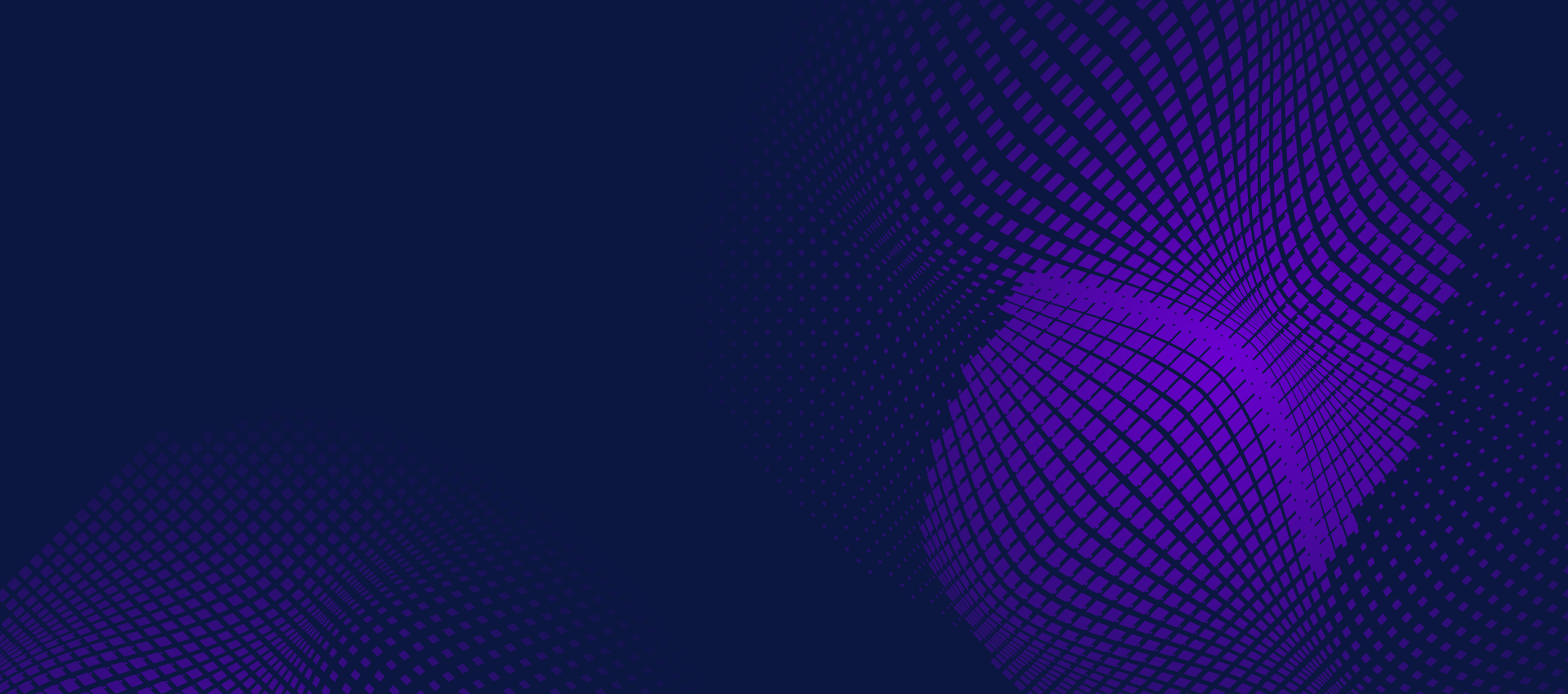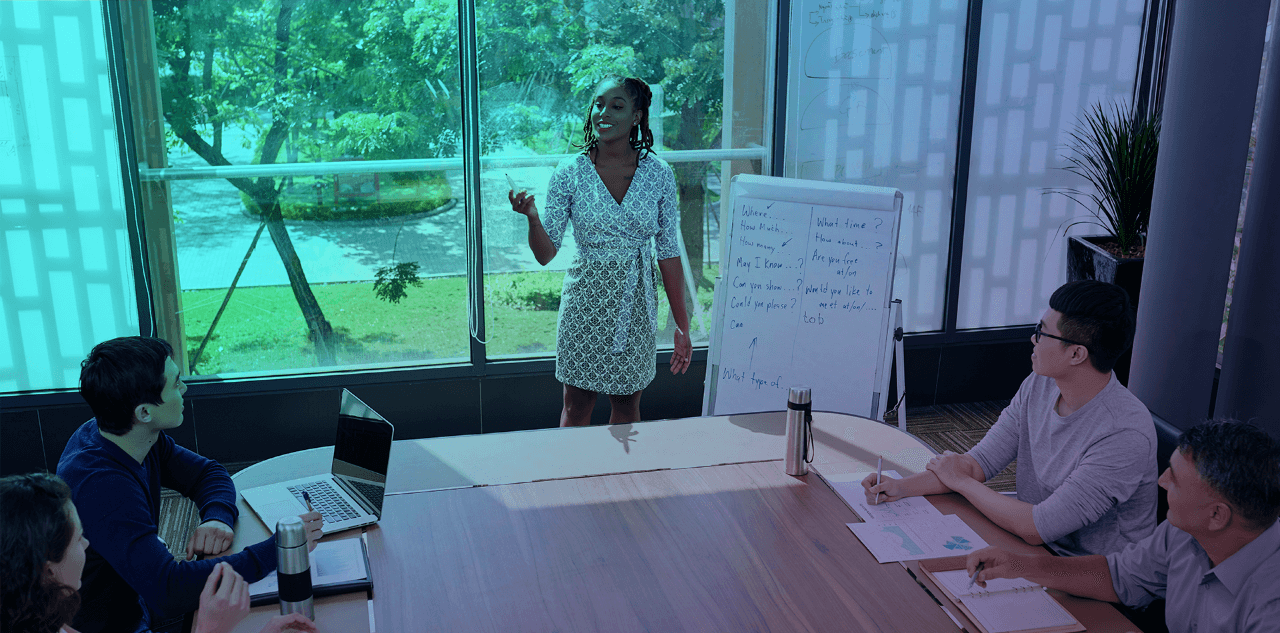One of the biggest benefits of remote working is the freedom that it provides and the ability to work from anywhere. In particular, it is beneficial for people who wish to have more control over their schedule and spend more time with their families. Often, physical workspaces provide ample opportunities to discuss the challenges, successes, and failures with your colleagues. But in a remote setting, this becomes more challenging.
Even though there are many benefits of remote work, it does have its own pitfalls. Over the last year, many employees were forced to work remotely regardless of how prepared they were to do so. So, for workers still operating remotely, or for those who are beginning remote positions.
How can you access the benefits of the Digital Workplace? Click here and read the eMagazine!
Here are the 8 common remote work pitfalls that you should avoid
1. Not Having a Dedicated Workspace
While it’s fine to work from the comfort of your couch or bed on certain days, doing it in a prolonged manner is not advisable. Remote workers should have a dedicated workspace that is free of distractions.
According to a study, 38% of remote workers work from bed. In addition to blurring the lines between work and home, this can affect your sleep quality and productivity.
As a remote worker, you have the added responsibility of creating a dedicated workspace that enables you to be organized and focused on your work. Moreover, a dedicated space at your home creates an office-like environment that separates the line between work and home. Think of it as an office cubicle at your home.
2. Not Knowing Your Teammates Beyond Work
As a remote worker, it’s easy to assume that everything is okay if you don’t see or meet your coworkers. However, remote work can come with mental health challenges that we need to acknowledge them openly. As remote workers typically spend their day in isolation, they often feel lonely and disconnected.
According to a survey, 15% of respondents said that loneliness is one of the most difficult challenges they face when working remotely.
So, it’s is important to connect with your co-workers and get to know each other outside of your regular work meetings. Employee engagement tools like Donut, TeamBuddy, or Whatsapp can help you set up virtual 1:1 video calls. These small virtual interactions can go a long way to building a sense of community.
Want learn how to avoid the pitfalls of remote work with adaptable WX? Download the brochure!
3. Too Many Scheduled Meetings
The biggest challenge that pops up most frequently is when scheduled meetings take up your entire day. When you are working from home, it’s much more difficult to “just drop by” to your colleague’s cubicle or to quickly call them on the phone. In place of that, you schedule a meeting.
Since there would be many collaborators working in a remote team, it would be natural for you to jump from one video call to another. However, this leaves no time for actual work to be done.
As much as possible, use asynchronous communication when working remotely. If someone asks for a meeting to be scheduled, ask them if it can be a call. If someone wants to schedule a call, ask them if it can be done over chat. The easiest way to determine if a scheduled meeting is necessary is by asking yourself if you need an answer from the other person right away. If you do, then use synchronous communication. If not, you can use asynchronous communication.
4. Organizing Hybrid Meetings
Meetings that have online participants as well as in-person members are referred to as hybrid meetings. While hybrid meetings seem like a great idea for remote teams, they can offer a real challenge.
Hybrid meetings can be difficult to manage and hard to follow for both physically present and virtual participants. Ideally, if one person will be remote for a meeting, everyone else should be as well. Even if the team members are sitting next to each other, having everyone join the video call on separate laptops may prove more effective.
Alternatively, physical participants need to make a decision about where to congregate and which device and mic they will use to interact with virtual participants. These steps may seem simple but are necessary to ensure proper communication during hybrid meetings
Learn more about how Stefanini’s Workplace solutions enable hybrid models. Click here!
5. Neglecting Physical Health
Staring at a computer screen for hours at a time can be mentally draining. A survey has shown that office workers with poor lighting and limited ventilation are prone to headaches and eye-related problems. According to a study, 35% of Americans report symptoms of digital eye strain. And young people account for a higher percentage of sufferers.
Continual sitting also causes back and shoulder pain, which is one of the major pitfalls of remote work. Taking breaks from screens at least once every hour can help prevent headaches and provide a chance rest your eyes. While working from home, take some time out for regular exercise every day. Spend a few minutes stretching and practicing mini-exercises between your schedules.
6. Lack of Communication with Your Team
In an office setting, it is easier to just show up at your co-worker’s desk. However, in a remote team, you need to be more thoughtful and make additional efforts to communicate. While working remotely, it is easier for your teammates to misinterpret or simply overlook what you’ve. This leads to unnecessary misunderstandings, broken trust, and negative feelings toward each other.
To avoid this, you need to over-communicate with your teammates. Be mindful of how you communicate at work and do not constantly message your co-workers as this might disrupt their flow of work. It would be better to batch them together and reach out to the person periodically.
7. Not Having the Right Tools
To be able to work productively, you need to ensure that you have the right tools for the job. As an example, although you could use Gmail to share documents and files, it is much easier to upload them to Google Drive and share the link.
When it comes to remote collaboration, there are a lot of different tools and apps that you can choose from. Websites such as “Remote Tools” have a collection of over 2000 products that can be used for finding a suitable tool for your needs.
Your company can also work with companies to ensure that your team is using the collaboration tools that work for your team. What is important is that your team decides on platforms it will use and sticks with those.
How can Managed Workplace Services give your team the tools for remote work? Click here!
8. Getting distracted
Distractions are everywhere. More so if you are working from home. Nearly 19% of respondents in a survey said that distractions at home are a major struggle that they face while working remotely. When you are distracted, you end up working longer hours, which is not productive.
Checking social media often, or picking up the phone when someone calls, or checking emails every now and then are some of the common distractions. You can avoid these distractions while working remotely by using time tracking tools like Toggl, RescueTime. What matters most is that you create an environment that allows you to focus and do your best work.
Author Bio: Shahul Rashik is a community lead at Remote Tools and Remote Clan. He is particularly interested and writes on topics related to startups, community building and marketing.
Co-Create a Remote Work Strategy with Stefanini and Prepare for the Future of Work
Implementing digital transformation remains a large scale challenge that requires the careful examination of a company’s existing employee workflows and processes to create a transformation strategy.
Stefanini is ready to bring the latest and best digital tools needed to boost your digital capabilities.
Our team of experts will examine your organization and use their knowledge to find the technology that meets your unique workplace concerns. Ready to get started?