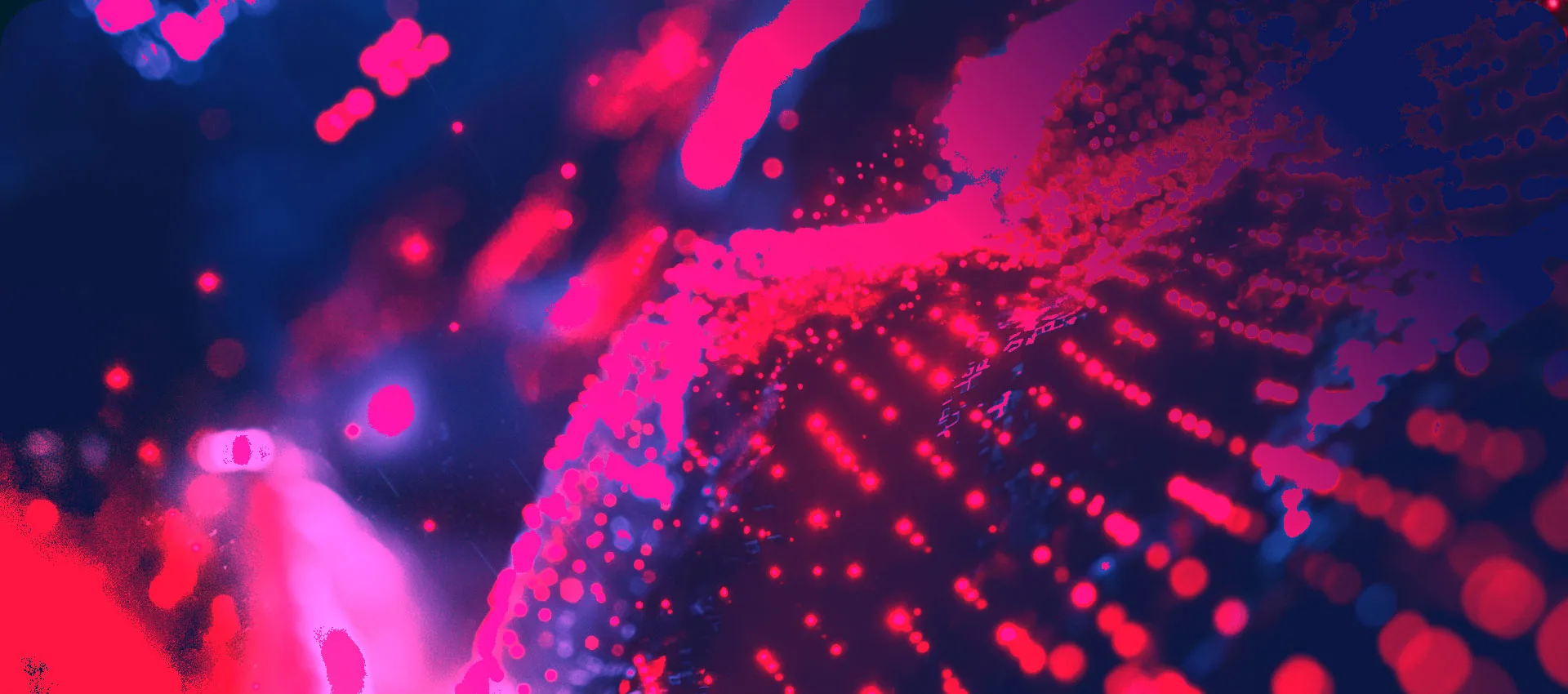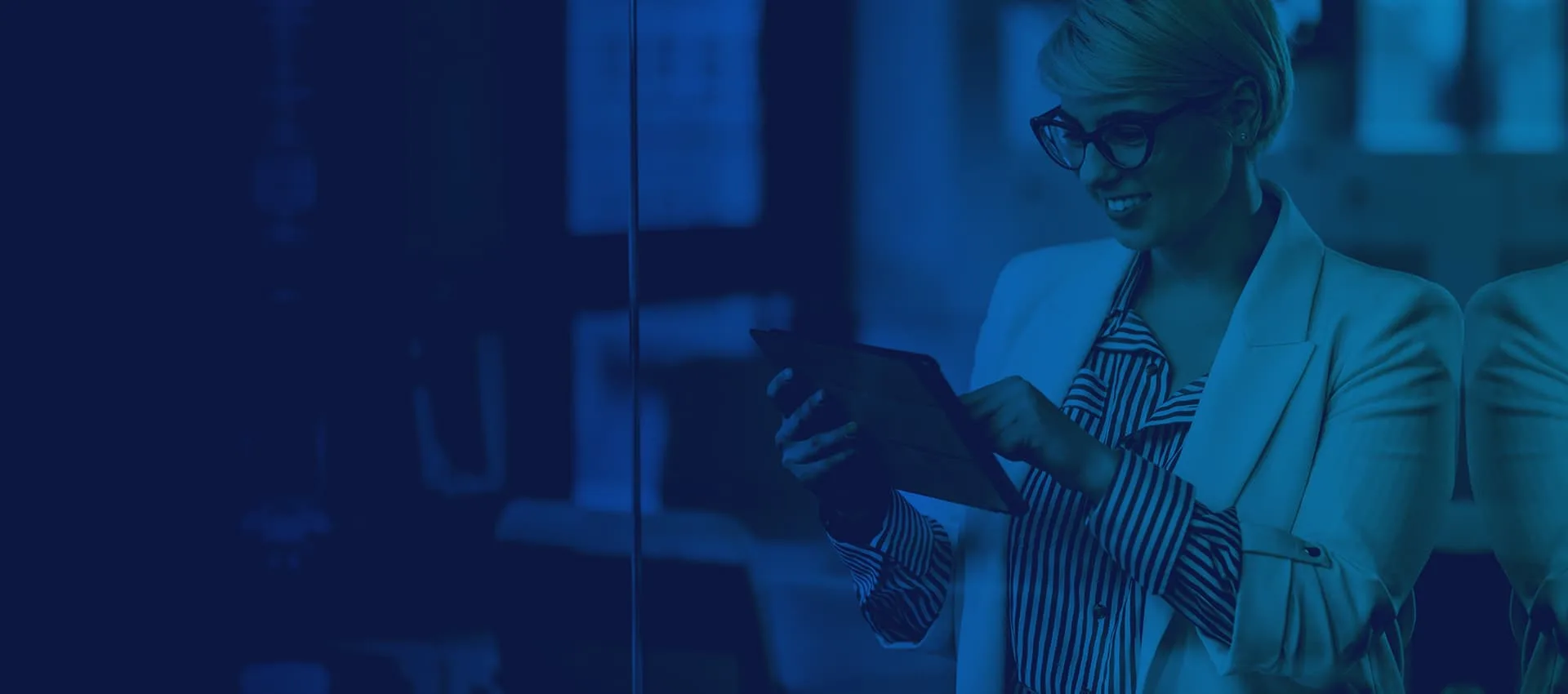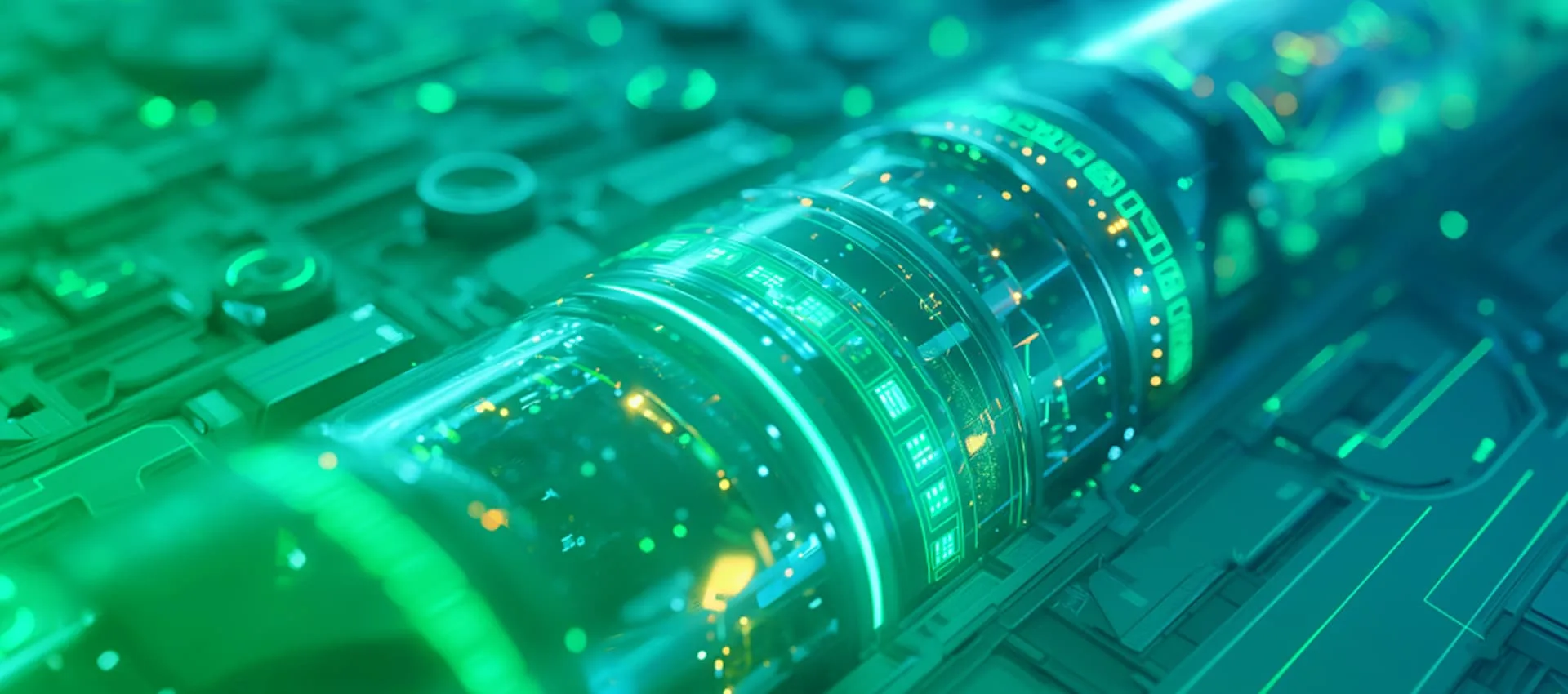Think about installing software on multiple workstations in an organization. Now the system admin has to go to each workstation to install that software manually. The process now looks tedious and time-consuming.
The organization can hire some additional personnel to speed up the process, but that would cost them valuable time and money. Does this process still seem simple?
It’s not. There are various factors when it comes to installing a piece of software in a corporate environment. Before installing the software you need, the administrator has to consider several factors: whether the software is licensed or freeware, whether it affects any other software installed on your workstation, how many people need it, what is the prerequisite software for it, what information does it share with the vendor, is the vendor a trusted one, and most importantly, whether it adheres to all the corporate policies.
In this article, we will take a quick look at the background process of application management, the time between your request and installation of your favorite application on your workstation and the work that goes into managing the lifecycle of an application.
Now, maintaining desktop and notebook systems has become an expensive proposition for many corporate networks. Application management has become tedious work which involves significant manpower, time and end-user support costs; it ultimately costs organizations money and valuable time.
Previously, application installation took the form of a setup.exe file. Unfortunately, independent software vendors and internal software development groups created these installation files, which sometimes led to complications when administrators attempted to manage automated installations because of the inconsistencies. The installations would be manual and require personnel to come to your workstation or remotely connect to it, disrupting your work for installing the software which would take some time regarding on the length of the software installation process.
One of the application management techniques that helps enterprises manage their existing PC investments more efficiently is “application packaging.”
Application packaging involves the preparation of standard, structured software installations targeted at automated deployment. Automated installations, or packages, must meet the installation requirements for a specific environment: corporate standards for software usage and desktop design, multiple languages, regional issues and software-related support issues. In addition, packages must be prepared for both commercial software and applications developed in-house.
For example, let’s say you have a setup.exe, and you want to install it on multiple computers in a company network. With that, you want the installation to be in the same location, with the same shortcuts and user rights, etc., on each computer, thus maintaining consistency.
The application packaging team handles and manages a part of the application lifecycle, by creating automated packages according to the individual’s or team’s requirement. Considering the various factors such as maintaining uniformity by creating the package that installs at the exact same location, creating the same shortcuts and the same version for all the users—maintaining uniformity in the look and feel of the software while preventing the need for manpower, end-user business disruptions and, most importantly, the organization’s time.
In addition to creating automated installations, the application packaging team also helps with post-installation configuration settings as per individual needs/team needs, which saves time as it eliminates the need to configure the software individually after installation.
By doing so, whenever a user or a team wants software installed on their machines, all they have to do is open a ticket, and it will be installed on the desktops without worrying about user interaction or disruptions.